
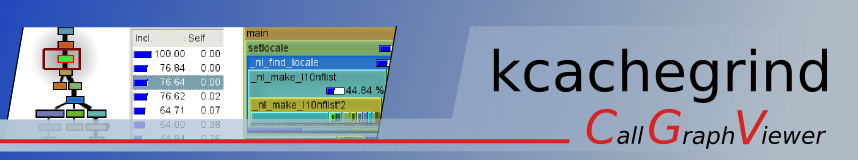
 |
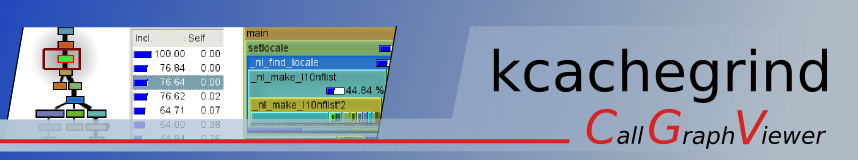 |
| Home / Documentation / Visualizations |
|
Documentation Screenshots Download/Sources Links Roadmap Bugs & Wishes

|
 |
Event TypesThis list shows all cost types available and the corresponding self and inclusive cost of the current active function for that event type.By choosing an event type from the list, you change the type of costs shown all over KCachegrind to be the selected one.
Call ListsThese lists show calls to/from the current active function. With ''all' callers/callees functions are meant which can be reached in caller/callee direction, even when other functions are inbetween.Call list views include:
MapsA treemap visualization of the primary event type, up or down the call hierarchy. Each colored rectangle represents a function; its size tries to be proportional to the cost spent therein while the active function is running (however, there are drawing constrains).For the Caller Map, the graph shows the nested hierarchy of all callers of the current activated function; for the Callee Map, it shows the nested hierarchy of all callees of the current activated function. Appearance options can be found in the in the context menu. To get exact size proportions, choose 'Hide incorrect borders'. As this mode can be very time consuming, you may want to limit the maximum drawn nesting level before. 'Best' determinates the split direction for children from the aspect ratio of the parent. 'Always Best' decides on remaining space for each sibling. 'Ignore Proportions' takes space for function name drawing before drawing children. Note that size proportions can get heavily wrong. Keyboard navigation is available with the left/right arrow keys for traversing siblings, and up/down arrow keys to go a nesting level up/down. 'Return' activates the current item.
Call GraphThis view shows the call graph around the active function.The shown cost is only the cost which is spent while the active function was actually running; i.e. the cost shown for main() - if it's visible - should be the same as the cost of the active function, as that is the part of inclusive cost of main() spent while the active function was running. For cycles, blue call arrows indicate that this is an artificial call added for correct drawing which actually never happened. If the graph is larger than the widget area, an overview panner is shown in one edge. There are similar visualization options as for the Call Treemap; the selected function is highlighted.
AnnotationsSource AnnotationThe annotated source list shows the source lines of the current active function together with (self) cost spent while executing the code of a source line. If there was a call from a source line, lines with details on the call are inserted into the source: the (inclusive) cost spent inside of the call, the number of calls happening, and the call destination. Select such a call information line to activate the call destination.
Assembler AnnotationThe annotated assembler list shows the machine code instructions of the current selected function together with (self) cost spent while executing an instruction. If this is a CALL instruction, lines with details on the call are inserted into the source: the (inclusive) cost spent inside of the call, the number of calls happening, and the call destination. The disassembler output shown is generated with the 'objdump' utility from the 'binutils' package. Select such a call information line to activate the call destination.
|